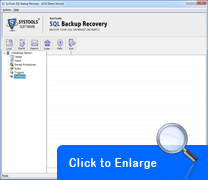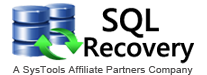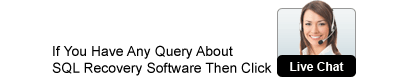SQL .bak Restore using SQL Backup Recovery Software
If you attempt creation of backup of your SQL Database, you can easily perform this by following few simple steps and at the end you successfully create SQL .bak file in the backup system of SQL Server. SQL users store database of Server as backup files and rely on these backup system as the data can be retrieved back immediately from the backup system. But what if the backup files present in the SQL Server is also corrupt? At this point of time, SQL users are in urgent need of a utility which performs SQL .bak restore process. our developers have recently launched an exceptional utility i.e. SQL Backup Recovery Software for handling this issue which enables SQL users to easily extract .bak files from the SQL Server Backup system.
SQL Backup Recovery Software can be used in SQL Server 2000, SQL Server 2005 and SQL Server 2008 respectively. SQL .bak restore process involves retrieval of MDF files and LDF files which are present in the .bak file format. You can get all the available data present in the SQL elements such as tables, views, stored procedures, etc.
How SQL .bak is Created?
- Open SQL Server Management Studio
- Go to database present in the left panel of the window
- Right click on your database for which you want to create SQL .bak files.
- Go to tasks
- Select Backup option from that and specify the location or the destination for the SQL .bak file.
- SQL .bak file is created.
Download Demo and Order Now Full Version
How to Perform SQL .bak Restore Process?
- Install the SQL Backup Recovery Software
- Run the Tool
- Select tha .bak file after loading process
- Click on the Open button
- Start the Export process by click on the Export button.
- You can export to SQL Server Database or SQL Server compatible SQL Scripts.
- Get the recovered .bak file.