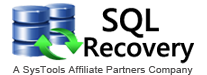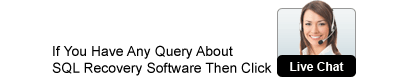SQL Server Database Recovery is Single Tool for Multiple SQL Recovery Benefits

SQL Recovery tool provides you a vast benefit package for SQL Server database recovery. Restore SQL database from MDF file using it.
Fix all types errors in SQL server 2000, 2005, 2008, 2008 R2 and 2012.
- Error 5172: The MDF file is not valid database file header.
- Error 5173: LDF file does not match the primary SQL server database.
- Table Error in SQL server
- Virus infections in SQL Server Database
- Hard Disk Failure Error
- Unwanted Error like: SQL server not Open Properly etc.
Fastest and Reliable SQL Recovery Software with free Demo Version

Have you somehow lost access to your crucial SQL Server Database due to some corruption problem in the application? Are you now looking for an SQL Server database recovery solution? You can get a here a third−party tool for SQL database recovery that offers a vast benefit package. It is SQL data recovery software and try free of cost demo edition.
Single Tool – Multiple Benefits: SQL Recovery Software Ensures The Following:

SQL Server Recovery effortlessness and accurateness with SQL Database Recovery tool, SQL Server Database Recovery software quickly recover corrupt SQL database via cost−effectiveness. SQL Data Recovery utility recover SQL Database with complete SQL server elements like: table, views, primary key etc. SQL disaster Recovery solution works smoothly in most corruption cases. Software supports all version of SQL server 2000/2005/2008, 2008 r2 and 2012. SQL Server Repair Database Software repair all SQL server MDF, NDF and LDF file format securely and also fix corrupted SQL server 2005 database.
SQL Disaster Recovery Features (Fulfilling your Requirements)
Useful features of SQL Recovery software:

- 1. SQL Express database recovery is possible with ease.
- 2. SQL Server database recovery of all Objects like: values‚ tables’ data‚ functions‚ constraints‚ views‚ tables‚ triggers‚ checks and default rules etc) is possible with SQL Recovery.
- 3. You can restore deleted tables and recover MDF and NDF File format.
- 4. A Script folder .sql is created to save recovered data.
- 5. Preview the recoverable items with all Objects Table‚ Triggers‚ and Primary Key etc.
- 6. SQL Recovery Software Supports all windows version: (XP‚ NT‚ 2000‚ 2003‚ Vista‚ & Window 7.
Comprehensive SQL Server Database Recovery
Using SQL Recovery software‚ you can perform the following SQL database recovery tasks for below mentioned SQL Server versions:
- Recover master database SQL 2005
- Restore system databases SQL Server 2000
- Restore databases of SQL 2008
- Restore and Repair SQL Server 2008 R2
- Repair SQL Server 2012 database files
How to Recover SQL Server Database?
Open SQL recovery software » Browse the corrupted SQL Server database MDF file » Click “Recover” to initiate the SQL Server recovery » Preview the recoverable SQL database objects » Select a saving location which you want to save your SQL Database » Click “Save” (Get the detailed steps explained on – “How It Works" page)
Diffrence Between Demo & Full Version
Free Copy of SQL Database Recovery Software: You can check the SQL Recovery software functionality & see the preview at the time to recover SQL Server database. This evaluation copy display the recovered items in explorer view. However‚ you are restricted to save the recovered items on your Desktop. You can get it on our website. Want to save the files‚ then you need to purchase the full version of our product.
Complete license version of SQL Server Database Recovery Software: Want to recover SQL Server database entirely along with all repaired MDF file items database‚ then use the Full SQL Recovery software version. This SQL Database recovery Program recover entire database of SQL Server with an ease & fix mdf files which shows some error while running on SQL Server. Get its personal license only at just $249.
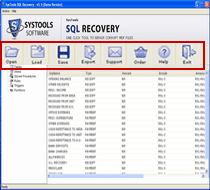
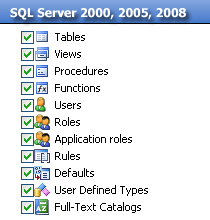


Client review of SQL Recovery Software: SQL Data recovery software is fabulous solution for recovery, I was using SQL server 2005 and I have lost my necessary SQL server database and I got frustrate that how can I recover My SQL server MDF files. After few days I got fabulous SQL recovery tool which recover my complete SQL server database within few minutes with all original information.
Jack Warner